JoomConnect Blog
Why (and How) to Use Personalized Social Media Images for Your MSP
We haven’t exactly been shy about how important social media is for the modern business—including a managed service provider—to be using as a part of its marketing strategy. On top of that, we’ve been vocal about how important images are to include in your social media for nearly a decade…but you can still do better.
Let’s explore why it’s so important to personalize the images you post on social media.
Images Hold Power in Your Marketing
When I say we’ve been talking about images in your business’ social media for so long, I’m not kidding. Not only have we mentioned social media marketing and the importance of images and visuals in this strategy for about as long as we’ve been sharing marketing best practices, we have done so consistently.
Year after year, we have published blogs that at least refer to the use of images in your social media. There’s a reason for this: they work.
If you took two identical blocks of text and posted them on your social media with one of them featuring an image, I’d bet the farm that the one with the image would get more engagement and stick in a prospect’s mind more effectively. Research released by LinkedIn revealed that posts on the platform that include images have a 98% higher comment rate on average.
So, if images really have so much potential, why not tweak them a little to help boost your brand recognition? After all, if these images are going to be so impactful, it only makes sense to direct as much of that impact as you can to the awareness of your company and its services...right? So, let’s discuss a few considerations to keep in mind as you personalize the images you share on your business’ social media pages.
How to Personalize Your Business’ Social Media Images
There are a few steps you should go through in order to properly and most effectively utilize personalized social media images.
Where Will You Source Your Images?
First, you’re going to need some images to use. There are a few ways you can acquire these images. Stock photo websites can be an effective and affordable way to obtain some high-quality images—just make sure to check that your license allows you to edit them. You can also hire a photographer or take some photos yourself, whether that’s just around the office or at events you attend, to share. We recommend a healthy mix of photos sourced from both.
A quick, not-legal-advice word on photographs: Copyright laws are cut and dry. Legally speaking, whomever it was that took the photo, owns that photo, so you’ll want to make sure you outline your acceptable use terms if you hire a photographer to produce any of your photos and get your agreement in writing. The same goes for stock image websites—check to see what applications your license enables you to use these photos for.
Remember, being in a photo doesn’t give you ownership of that photo, which means you’ll need the photographer’s permission to use any photos they took of you.
Technically speaking, this applies to photos that others took and shared on social media. Let’s say you hosted an event, and you wanted to use some of the photos that one of your attendees took and shared. Ask them if it is okay that you use their photograph, explaining how you intend to use it, and give them credit for the shot wherever possible.
If you take the photo yourself, however, you’re still not off the hook. Depending on the environment in which the picture was taken, there may be some expectation of privacy that you need to navigate. It’s best that you double-check with anyone you photograph in the office to clear the image’s use—and if you plan to use the image commercially, like in an ad, you need to get this permission.
What Will Your Personalization Look Like?
So, you have your legally-obtained, cleared and ready-to-go photo picked out. What are you going to do to add your company’s flair to it?
Once again, you have a few options.
First, there’s always the option to keep it simple—and honestly, this is probably the one we’d recommend you do first. Simply add your company logo to the photo in the corner, as a sort of branded watermark. This reinforces the identity of your business as the one sharing the photo. We’ve actually been experimenting with this concept ourselves, as you can see from this image, pulled from one of our Facebook posts:
Beyond that, any basic photo editing software will offer other tools to help you add a bit of your company brand to any photos you add, based on your own preferences. Maybe you want all of your images to be grayscale, or to have a highlight of your brand’s colors. (We aren’t suggesting you do this, merely that you could.)
The point is, by branding your images, you’re unifying another aspect of your business’ messaging. You’re effectively adding your business’ signature to your social media images, making them more clearly yours to your audience…and if you’ve done a good job of establishing yourself as a trustworthy authority, that much more attention-grabbing for it.
We Can Help You Establish a Social Media Presence
Of course, in order for any of this to work, you need to have a following on social media in the first place. We can help with that part, using the Ultimate Social Media Rig and Social Media as a Service to get you established.
Reach out to us to learn more. Give us a call at 888-546-4384.



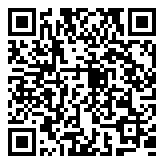
Comments