JoomConnect Blog
MSP Marketing: Are Your Tracking the Leads From Your MSP Website?
Online marketing, such as SEO, email blasts, social media, and more are designed to perform one task; drive traffic to your website. While many MSPs understand this, they often neglect the importance of collecting and following up on clicks, opens, and conversions.
Why Tracking Campaign Success Matters for Your MSP Marketing
When we talk about finding qualified leads, we refer to leads that have a potentially high conversion rate—these are contacts that are most likely to not only engage with you, but potentially be a good fit for you as a client. This could include contacts from lists you purchased and vetted, chamber members, social media follows, etc., but they could also simply be users who found you and inquired about your services online. These contacts are known as inbound marketing leads and are valuable because the prospect made an effort to communicate with you. This communication displays a high level of engagement which is essential to making a sale regardless of the industry.
However, due to the MSP industry's nature, it often takes months or even years before a lead materializes into a sale. It should come as no surprise that a lead, no matter how solid it is, may lose interest in your services over time. This is why it is critical that you keep your MSP top of mind, and tracking your leads can help ensure that you continue to nurture contacts that just aren’t ready to sign a contract yet.
How Your MSP Marketing Benefits From Tracking Leads
Tracking leads doesn’t have to be complicated; in fact, Google Analytics offers a simple but effective method to keep track of your leads: conversions. By creating goals (under the admin gear icon on the lower left) to track your success pages, you can measure the number of qualified leads you receive.
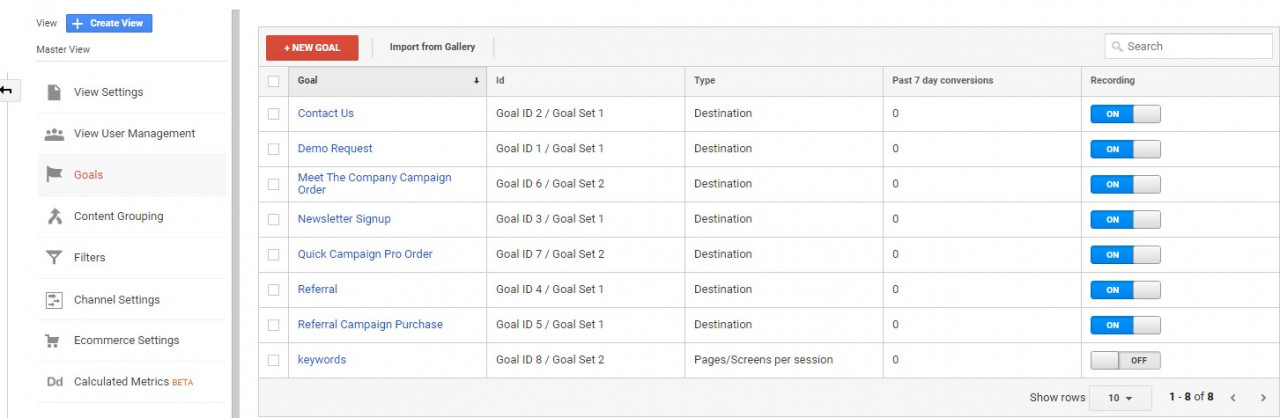
A success page is a page a potential lead lands on after they complete a form. Forms can be from a request for more information, a blog subscription, or downloading a deliverable such as a whitepaper or case study. A success page is one of the best pages to track because it is activated only when a person completes the form and receives a thank you.
It is essential to track this information. At this point, the user went from being a mere hit to an actual contact, and they have provided you a means and permission to contact them.
When we perform SEO services for an MSP, we go into Google Analytics and set up goals for all marketing/inquiry forms. Most of the time, that’s the only goal we care about—we want to track the conversion rate. Obviously if you were an e-commerce shop or some other type of business, your goals might be a little different, but for most MSPs, the real thing that matters are form submissions.
How JoomConnect Supports Your MSP Marketing Efforts:
With JoomConnect (our integration between your website and ConnectWise and Autotask), we can take things several steps further.
For example:
If you use ConnectWise to manage all of your contacts, JoomConnect forms handle a ton of sales automation when the prospect submits a form. Here’s how we handle most of our new inquiry forms:
- Once the form is submitted, JoomConnect checks to see if the contact is already in ConnectWise. If not, it creates the new company and contact as a lead.
- A service ticket is generated on the Sales board.
- That service ticket generates a message thanking the prospect for reaching out, and letting them know we’ll be responding shortly. Depending on the form, we might include other information, like related resources or freebies.
- An activity is generated and assigned to a sales team member automatically.
- The prospect is added to a track that queues up several automated emails over the next few days.
- The prospect is added to any relevant marketing groups based on the form. For example, a form related to cybersecurity puts them into a marketing group we call “cybersecurity interest” so when we run relevant campaigns, we know to include them.
- Sometimes, depending on the form, we even generate an opportunity and tie it back to a campaign in ConnectWise.
The data entry for all of this normally takes a salesperson about 20-25 minutes per inquiry, so JoomConnect saves us a lot of time by automating these types of processes.
The same sort of steps can be done for event registration forms, support request forms, and more. We even use these forms if we take a phone call inquiry to ensure that no step gets missed during the sales process. You can see this in action if you request a demo of JoomConnect or our other marketing services.
How to Use Your Leads to Market Your MSP
You’re more than familiar with the long turnaround time it takes to go from lead to sale. It isn’t uncommon for an MSP to work a lead for months, if not a year or more, before signing them. Unfortunately, most people have a limited attention span, and it’s not surprising that a potential lead will become cold relatively quickly. Plus, some folks don’t see IT management as a mandatory aspect of their business, or they’ve been burnt before, or they are in a contract, etc. There are a lot of reasons why a new prospect might fizzle out early on, but that doesn’t mean you should drop them completely.
Here are some methods you can employ to use your form completions to drive your MSP marketing.
Employ Your Email ‘Blasts’ To Learn User Intent
As long as the prospect has opted in to being emailed, email is an effective way to keep in touch with potential clients. If you connect with a potential lead regularly, you increase your opportunities to be remembered.
You can start it simple with personalized drip emails, driving your prospects to blog posts and promotions. Setting up a monthly enewsletter is a nice catchall for all of your prospects too, but don’t forget that honing in your message based on what the prospect is interested in is a good plan. For contacts that didn’t explicitly opt in to email communication, you can certainly look up their business address and send them printed letters, postcards, and a printed version of your newsletter to keep your MSP top of mind.
Your ongoing communication can serve another purpose; it can help you determine which service areas qualified leads are interested in learning more about. If you include a brief synopsis of your blogs for that month in your monthly email, you can track which blogs resonated with your audience and are being clicked on.
Not only does this allow you to understand better what your leads are interested in learning about, it also provides you with another opportunity to introduce them to your services and how you can help them with the technology issues their business is facing.
For example, if you see over time that your blogs about Office 365 are the most clicked on, it makes sense to emphasize those services. Understanding user intent allows you to create content to support your marketing based on your most promising prospects' actual (not assumed) interests.
Keep Your Leads in the Know
While they may not be ready to pull the trigger, potential leads still have questions. Use the opportunity to keep leads up-to-date with your services—new and existing—to keep your MSP top of mind. This is an excellent opportunity to let them know that you're not sitting on your laurels but are moving forward, just as you advise them to.
Reach out to them when you have released a new service, joined a new partnership, or even brought on a new team member. By communicating with potential prospects about your business' success, you're letting them know you can help their business be successful too.
Inviting them to follow you on social media, and keeping your social media accounts active and engaging, will also provide additional touchpoints for some of your prospects.
Is Your Team Following Up on Leads?
A lead is only valuable if it’s followed up on. If your sales team isn’t “closing the deal,” you must determine where the bottleneck is. Before you blame your team, you must make sure the systems you have in place aren’t the real culprits. Sales and marketing have evolved over the years, and previous methods of keeping track and following up on leads may no longer be as productive as they once were. This is particularly true as so much communication occurs online.
Fortunately, a solution will enable your team to manage leads and track the sales process that exists: JoomConnect: A sales, service, and marketing automation platform—built for MSPs. Unlike many generic workflow solutions, JoomConnect is designed exclusively for MSPs by an MSP.
We designed JoomConnect to be the industry’s most powerful automation tool by integrating with two of the leading PSA tools available: ConnectWise and Autotask. Extend ConnectWise/Autotask to your website to automate your marketing campaigns, sales activities, client requests, and more.
If you’re receiving leads but are finding it difficult to nurture them properly, JoomConnect may be right for you. Managing your lead pipeline is essential for reinforcing your website’s ability to operate as a sales and marketing machine! Plus, we can help you with the marketing collateral, including content, social media, and full blown campaigns.
Don’t let your leads slip away. Call JoomConnect today at 888-546-4384 to learn more.




Comments