JoomConnect Blog
A Beginner's Guide to Facebook Advertising - Expand your Reach with Lookalike Audiences on Facebook [7 of 7]
Part 7 of 7 - Expand your Reach with Lookalike Audiences on Facebook [Series]
Facebook Advertising is an excellent resource for business owners. Everything you need to run a successful advertising campaign is all in one place, including your audience. Did you run a successful advertisement, and aren’t sure where to turn? Re-run that campaign to the same audience, well it’s clone, with Facebook’s Lookalike Audiences!
Coming across a successful campaign is something to be proud of, and nothing to give up too easily. Facebook knows how challenging it can be to finally get all of the pieces of your advertisement working together to the point that they resonate with your targeted audience, and compel them to move forward. It is with this in mind that they designed the wonderful thing that is, Lookalike Audiences.
Lookalike Audiences is a feature for Advertisers (Business Owners) on Facebook. Facebook describes Lookalike Audiences as “a way to reach new people who are likely to be interested in your business because they're similar to customers you care about.” Essentially, Facebook takes a list of your customers and looks at their traits - like location, age, gender, and their interests, and finds a list of people (in the same country) who share the same traits. Hello Brand Awareness!
The best time to use Lookalike Audiences is when you have run a successful advertising campaign, and you’d like to reach even more of the same type of people. Your Lookalike Audience can be mirrored after a variety of sources including: people who like your page or people who have visited your website from your Facebook Business Page. If you’d like to run a previously run (and successful) campaign to a Lookalike Audience you should take your audience from the first run of the campaign - this will be your Source Audience, the audience that your Lookalike Audience will resemble.
Interested? To get started you will need to access your Ad account in your Ads Manager. If you have any questions about Ads Manager please refer to previous pieces in this series where I discussed some of the major components in Ads manager when creating an advertisement on Facebook.
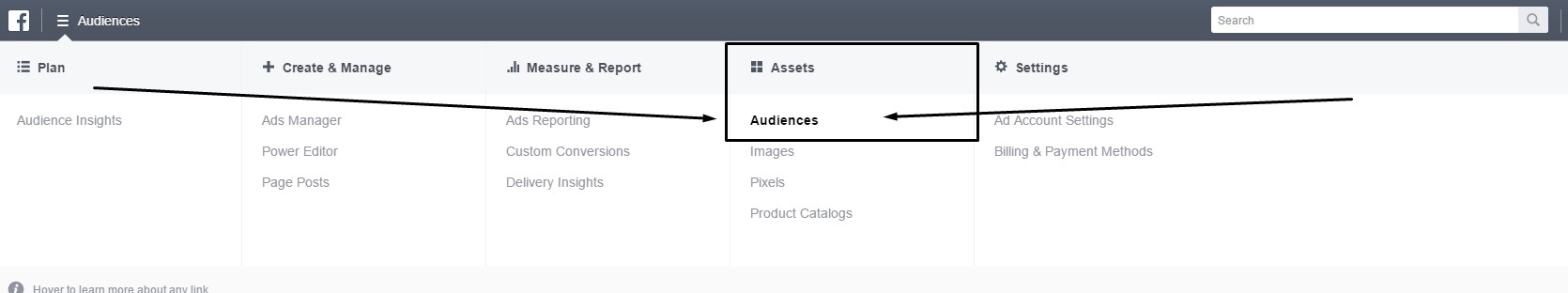
Once you’ve opened your Ads Manager you will need to toggle to Audiences under the Assets menu item. Once you click audiences you will see a variety of audience options including the options to create custom audiences, create a lookalike audience, and create a saved audience. Click the second option “Create a Lookalike Audience”.
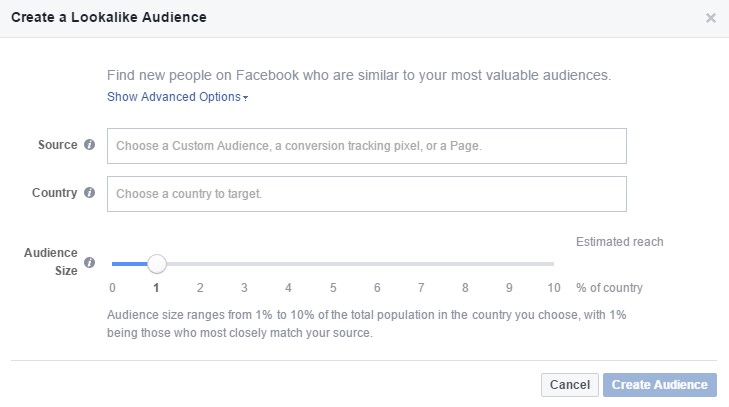
In the first spot on the form you will need to select your source audience. Your source audience can be a custom audience that you had already created (and used for your first run of your advertisement(s)) a conversion tracking pixel that you have created and used in your ads (this would be a list composed of people who clicked your advertisement and traveled the path of your included link), or people who like your Business’ Facebook Page.
The second step is to select the country where you would like the new audience to be pulled from. If you aren’t looking to be an international company, you can simply keep this set to United States. Once these two fields are filled out you can select your audience size by moving the slider to a number ranging from 0 to 10. These numbers represent a percentage of people from your selected country.
Once each of these items are configured to your liking an estimated reach will be displayed. If you aren’t happy with the reach you can alter your audience size, or choose a new list. If you are happy with your estimated reach click the blue “Create Audience” button.
Facebook warns that it may take anywhere from 6-24 hours for your Facebook Lookalike Audience to be created. Once created it will refresh every 3 to 7 days as long as you continue to actively advertise to that audience. You can check to see when your Lookalike Audience is complete by visiting the Audience Manager in your Ads Manager and checking the date under the availability column.
Once your list is approved you can plug it into your campaign just as we did when we first created our ad. Please feel free to share with us how your Lookalike Audience helped you to grow your Facebook Business Page, and to convert Facebook users over to your own website!
This is the final piece of a seven part series. Read the rest of this series by clicking this tag: Facebook Ad Guide. If you’d like to learn more about how you can use Facebook Advertising for your business check out our blog or sign up for our newsletter!
Interested in advertising on Facebook but you can’t find the time to manage and track your ads? Contact us today! We can help! Call us at 888.546.4384 or reach out to us.

![A Beginner's Guide to Facebook Advertising - Expand your Reach with Lookalike Audiences on Facebook [7 of 7]](http://www.joomconnect.com/images/easyblog_articles/234/b2ap3_large_Clone---Blog-Cover-Image.jpg)


Comments