JoomConnect Blog
YouTube 101 - Video Titles, Descriptions, Tags, and Categories
Like a lot of your digital marketing, you want to focus on is getting your MSP’s SEO ranking up so that your business is on page one of Google. A great way to improve your ranking is to take advantage of video marketing. However, you must do it right. This means you optimize the videos that you upload on YouTube, a company owned by Google that can help you improve your search engine ranking.
We have discussed on many different occasions how important it is for you to have videos on YouTube. However, that’s not enough to take you to the top: you have to pick the right titles, description, tags, and categories for your video.
Let’s talk about how to do that.
Video Titles
The video title that you choose for your video can make or break it; along with your video’s thumbnail, it is the first thing that people will see when your video appears. As such, keep the following in mind when choosing your video title:
- Include keywords you want your video to rank highly for
- Include a good hook that attracts people’s attention
- Keep your title short and concise (less than 60 characters) so text isn’t cut off on some devices
- Watch YouTube Analytics and monitor them to measure your title’s effectiveness. Make edits to it if needed
Video Descriptions
The video description is a piece of metadata that helps YouTube to understand what is in your video. Descriptions that are well optimized tend to lead to higher rankings in YouTube searches.
YouTube encourages that you optimize your description for SEO. The description should be about the video itself. Let’s say it is about cooking a certain recipe: you would start with a short introduction of what you are making, maybe even why you choose that dish. Then you would talk about the ingredients, and if there are any time savers. This description should be no less than 150 words, so don’t let this become an afterthought for your video process. If you give YouTube too short of a description, it might not even rank your video in a search.
However, while you want to give YouTube as much description as possible, you also don’t want to give it too much. Focus on the first two or three sentences of your description and specify words that are frequently used in your description as tags (more on that in a bit). It has been known that YouTube’s algorithm puts more emphasis on keywords that show up in the first few sentences. You will also want to use the main keywords several more times throughout your description, and make sure that each description is unique to each video you decide to post.
Now that you have your description, you can move onto choosing tags for your video.
Video Tags
Video tags are words or phrases that you give to YouTube about the context of your video. It may seem like an easy task, but you really need to pay attention and make sure that you are using the correct tags for your video to get a better SEO ranking... but you don’t want to overdo it. If you have so many tags that you are getting confused, you can bet YouTube is too, and this will hurt your ranking. We suggest that you compile a list of tags you are considering, and remove those that are not suited best for your business.
Some best practices you can follow include:
- Placing your most important keyword first
- Using the autocomplete feature to help find keywords
- Using a mix of broad and focused tags
- Sticking to 5 to 8 tags that accurately describe the topic of your video
- Adding longer variations of your keywords (the best tag length for SEO is 2 to 3 words)
- Using keywords from other similar videos (this helps to have your video as a suggested video for the viewer to watch)
- Trying to use keywords that are also high in ranking on Google to help increase SEO ranking
- Using the same keywords as your competitors use (if it works for them…)
- Avoiding misleading tags, because they can get your video taken down (such as some will add a tag that is a link to their competitors YouTube videos. This is frowned upon by YouTube and can get your video removed)
Most views on your YouTube come from searching within YouTube’s own platform, but you can get 2 to 5 times more views if you can incorporate Google’s ranking with your tags. To help with upping your business’ SEO ranking, you should make sure that the keyword gets at least 100 to 1K searches per month in Google (you can find this using Google Keyword Planner). Using keyword tools to generate the best keywords to have your video found by the correct viewers is essential for your business. Other tools you can use to research keywords include:
Video Categories
There’s one more decision to be made: your video category. If you have your video in the wrong category, it will make it difficult for you to have the ads that are related to your business’ industry to be played. It will also be harder for people to locate your specific video.
Here are the current categories that you can choose from:
- Film & Animation
- Autos & Vehicles
- Music
- Pets & Animals
- Sports
- Travel & Events
- Gaming
- People & Blogs
- Comedy
- Entertainment
- News & Politics
- Howto & Style
- Education
- Science & Technology
- Nonprofits & Activism
Categories aren’t nearly as important as the tags you choose, but they can help increase your business’ SEO.
We hope this has helped you to increase your business’ viewability by readers. To learn more about YouTube and your marketing, check out our YouTube 101 series and subscribe to our blog!

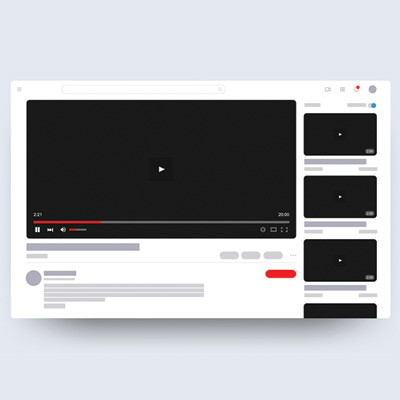

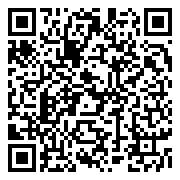
Comments