JoomConnect Blog
MSP Marketing Lesson: How to Deal with Google Search Console Errors
Have you received a notification email from Google telling you that there is something wrong with your website? Instead of panicking, take a moment to ask whether or not you should be concerned. Here are three common issues that may not be as critical as you think.
Google Search Console Errors: Is Your Website Actually Broken?
Have you ever received a notification from Google that your website is experiencing critical issues? Your first instinct is probably to reach out to your web developer and ask them what is wrong. However, in many cases, these notifications are not necessarily as critical as Google seems to make them.
So why is Google bringing your attention to this? Google’s primary goal is to ensure that users have a good experience when they access your website. An essential part of this is finding the information they are searching for. If your website has broken links, pages that aren’t being shown, or worse, are being used by bad actors to skim your website visitors' information, this is the type of experience that Google wants to prevent.
If you have received a notification from Google about your website, here are three of the most common errors, what they mean and why you shouldn’t panic.
-
1. Noindex and Blocked Errors
One of the most common errors most people see from Google’s Search Console are related to indexing. Here are the three usual errors Google will point out:
- Indexed, though blocked by robots.txt
- Submitted URL blocked by robots.txt
- Submitted URL marked “noindex”
One thing to remember is that noindex and robots.txt are not the same issues. Noindex is used if you want individual pages not to show as a search result. If you want to keep large sections of your site from being crawled, such as a members-only section, you use your robots.txt to set up disallows.
The commonality the errors share is that they prevent Google from showing pages on your website as a search result. Why wouldn’t you want Google to access some areas of your website? An example of this could be a page reserved for members only, as we mentioned. Unless the page is set to noindex, then Google would show the page as a search result, exposing the page to the general public. The various types of noindex or blocking are designed to prevent this from happening.
Common types of pages you would actually want Google to ignore:
- Admin login pages
- Terms of Service and Privacy Policy pages
- Superfluous URLs like pages generated by events calendars and blog archives
- Different “views” of the same content (blog tags and category pages for example)
Should you completely ignore the notification? No, you should always look when Google shoots you an email because there could be something amiss with your website.
It’s important to understand that Google wants access to the entirety of your website. That’s part of the process that comes with working with Google. When you set some pages to noindex, you’re preventing Google from seeing parts of your website, which triggers a response from them. When Google sends a notice, they are merely letting you know they can’t see parts of your site and asking whether or not this was deliberate. Since the majority of times, setting a page to noindex or blocked by robots are a deliberate action, for specific pages, these notifications from Google are nothing to be concerned about.
-
2. 404 Errors
Despite the email that Google sends you, 404 errors don't need to be harmful or fill you with fear that your website is broken; in most cases, you don't have to be afraid of the 404 error. When Google's Search Console sends a notification about a 404 error, its goal is to ask, "Do you know this URL is broken"?
In most cases, the answer will be yes, because there will be times when you may decide to remove a page from your website. You should routinely evaluate the content on your website to ensure it is up-to-date and provide visitors with the best possible answer to their questions. If you have a page that is no longer of value, then you should remove it.
There are two types of 404 errors:
External 404 - External 404s happen when traffic is driven from one website to another, but the destination is gone. If someone links to a page that no longer exists on your existing website, that is going to 404. If someone invents a URL on your site that never existed in the first place, that is also going to 404. You don’t really have control over that. The best you can do is to make sure that your 404 page is clear and has navigation on it. If a major publication accidentally links to a URL that doesn’t exist, then you may want to redirect that URL to the proper page.
Internal 404 - An internal 404 error is caused when a link within your site is broken and doesn't take the user to the page they wanted to reach. Broken links can damage your positioning if too many people click on a link and find it broken, resulting in them leaving the site. Google tracks how quickly and often people leave your site (bounce rate). If the number is too high, Google may decide that you are providing a poor user experience and reduce your opportunities to be shown as the result of a search.
Some unintended causes of a 404 error include a miswritten URL or a page that was mistakenly moved or unpublished. Regardless of the reason, a 404 error signals to Google that a page is unavailable to your audience. They want to make sure you're aware of it; if you're not, you're taking corrective action to bring it back online.
-
3. Toxic Backlinks
If you're like most MSPs interested in your SEO and online marketing, you're probably running one of the free online SEO audit programs on your website to see where you stand. This often results in the tool reporting several “critical” issues that must be resolved. One thing to keep in mind is that these free SEO audit tools are not optimized for your specific website, only providing a generic review of your site.
This review is broad, and anything outside their basic checklist is flagged. This means that if your website is customized or uses a CMS (as most websites do), these tools most likely won't understand your website’s setup, let alone what you are trying to accomplish with your SEO.
One of the more disturbing errors you might receive is “toxic backlinks”. While this is certainly something that seems as if it should demand immediate action, the reality is toxic backlinks are more of an industry buzzword often used as a means to sell you additional services.
When investigating toxic backlinks, many webmasters see “inappropriate” links to their site and immediately create a disallow list to remove them. It's important to understand that disavowing links as a first action is something that Google doesn't recommend. When asked about disavowing links, Google provided steps to determine whether or not you need to disavow links.
The first step, determine if this is a necessary action:
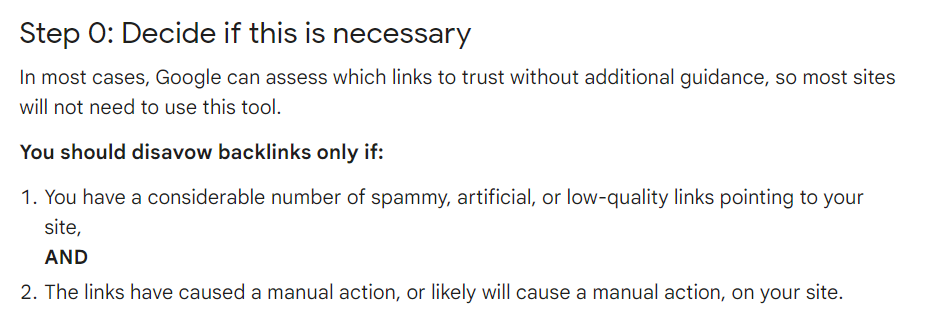
Chances are that your website isn’t suffering from either of these issues. The only way would be if you used black hat SEO and purchased links, which by nature will be low quality, suspect, and violate Google’s Quality Guidelines. In other words, Google’s algorithm is savvy enough to understand that there will be many links to your site, and some won’t be top shelf. In most cases, Google will ignore them, meaning they shouldn’t be a problem; as long as you follow the rules and acquire them organically.
Your MSP Marketing Depends On Understanding What Your Data Means
The data you receive from your Google Analytics and Search Console can provide valuable insights into how potential customers use your site. Information such as what pages they visit most, which keywords they use and the amount of traffic your website receives. All this information is critical to developing a marketing strategy for your MSP.
So while Google offers a wealth of information designed to help you make the most of your opportunities to market your MSP, this information can sometimes be counter-intuitive. Their notifications are just vague enough to cause many businesses to make poor decisions, because they don’t understand the nuance behind the issues Google is highlighting.
If you’ve received a notification from Google about your website or even run an SEO audit on your own and aren’t confident about your next step, we can help. JoomConnect is one of the few marketing agencies designed to help MSPs like you market your business, intending to generate leads.
Call 888-546-4384 today to learn more about how your website can be used to generate leads for your business. We offer various services designed to help your website work for you.

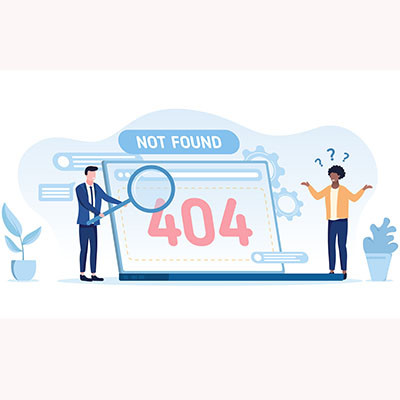


Comments