JoomConnect Blog
Are Webinars Right For Me? Here is How To Get More Out of a Webinar
A webinar can go by many names, webcast, online training, online events, seminars or online classes. Webinars serve as a repository of educational content and provides the opportunity for greater engagement. Webinars encourage the participants to ask questions which is then provided with instant feedback from the presenters. This instantaneous exchange will build your credibility and, over time convert your visitors into prospects and from prospects to clients, overall strengthening all relationships.
If you are thinking about hosting your own webinar, we have developed a few helpful hints for the before, during and after process.
PRE-WEBINAR
The foundation of a successful webinar is the content you are presenting, so choose an engaging topic that will capture interest with some appealing visuals. There are a few different paths you can take with your webinar. Do you want your webinar to be an instructional tutorial, where you display new products and services with hopes for new sale leads? Or do you want to pursue an educational seminar, where you provide a solution to a common problem among your audience? More than often you can tie these two things together, your new product or service can be the solution to the dilemma that they are facing.
According to Forbes, 88% of all Business to Business (B2B) companies utilize content marketing. With content marketing you want to develop the content with layers. The first is layer is to attract and entice your audience, peel the second layer back and this is where you want to include your educational, reader-friendly information. It is good practice to provide an enticing offer at the end of your webinar to further any engagement. If you are weary of content marketing, here are some helpful tips.
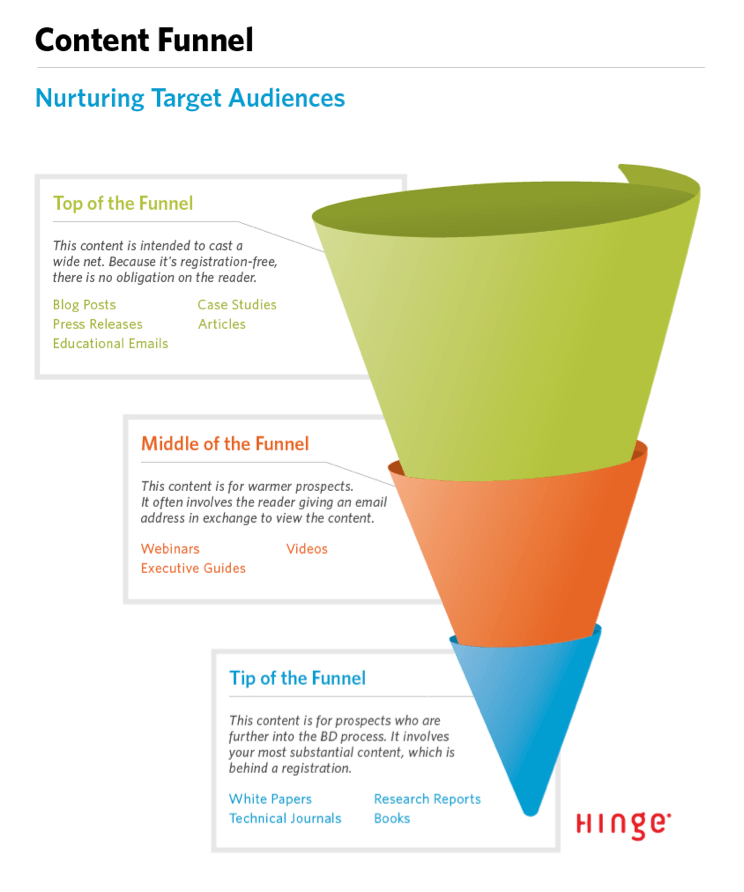 There is a typical and general layout for hosting a webinar, from choosing the right day to host, to the time length of an introduction, the length of the agenda, and if you will provide a designated time for questions and answers. As shown below the best days that will have the most attendees is the middle of the week. While creating the outline, remain consistent with the theme across the template. Utilize a color scheme that coincides with your branding. Get your outline completed before your scheduled date of the webinar, you want all your thoughts organized and reviewed. This will give you ample amount of practice time to really nail down the presentation.
There is a typical and general layout for hosting a webinar, from choosing the right day to host, to the time length of an introduction, the length of the agenda, and if you will provide a designated time for questions and answers. As shown below the best days that will have the most attendees is the middle of the week. While creating the outline, remain consistent with the theme across the template. Utilize a color scheme that coincides with your branding. Get your outline completed before your scheduled date of the webinar, you want all your thoughts organized and reviewed. This will give you ample amount of practice time to really nail down the presentation.
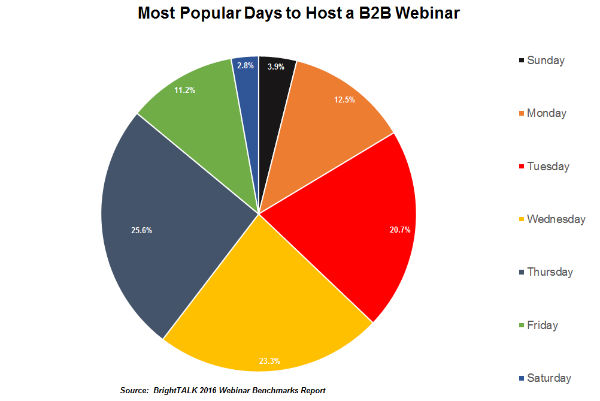 Don’t be mistaken, not all webinars have to be live, you have the option to pre-record it if you prefer. While planning out the time frame, give yourself 15 minutes for introductions of the presenters and of your company and to cover the agenda of the presentation. Designate about 60 minutes to review content and demonstrate any new products. Lastly always provide a time slot for your audience to ask any questions. These questions could be used for helpful tips in later blog articles!
Don’t be mistaken, not all webinars have to be live, you have the option to pre-record it if you prefer. While planning out the time frame, give yourself 15 minutes for introductions of the presenters and of your company and to cover the agenda of the presentation. Designate about 60 minutes to review content and demonstrate any new products. Lastly always provide a time slot for your audience to ask any questions. These questions could be used for helpful tips in later blog articles!
Improve Promotion
It is best practice to promote your webinar for three weeks. It is suggested that 4 sequential invitations (email and/or postcards) is suffice, do not forget to include your company name as well as the title of your webinar and the scheduled date. For an added bonus, consider offering a giveaway for those who do attend, a little motivational collateral for their presence. Many companies depend on registration forms, landing pages, or some form of PPC (pay-per-click) to drive up the sign up forms. Within your registration forms include the following; the title of your webinar, the name of your presenter(s), and what attendees will learn. Be sure to include the link to the landing page in any blog or social media promotions pertaining to the webinar. The registration page can also provide the highlights and focal points of the presentation as well as some details about the presenter.
Don’t be fooled by thinking that just because the registration forms and landing pages are all completed and attendees are already signed-up, that all the work is done. Make it a point to follow up with the individuals that have registered. Not only send a confirmation email but also a few reminder emails so they do not overbook themselves on your scheduled webinar date.
DURING THE WEBINAR--Stimulate the Conversation
All your preparation and planning have come to an end and the day of your webinar is finally here. Give your presentation one last read for any errors that could have slipped through the cracks. Ask a follow co-worker to also check, to get a point of view from the eyes of the attendees. It is important to check your internet connection, it would be a shame after all of this effort to be wasted on a poor internet connection. If you share an office work space, be sure that all co-workers are notified of the webinar and that you will require a quiet environment. Nothing is more distracting to not only you, the presenter, but also the attendees. Most importantly stay calm, cool and collected and speak clearly while presenting.
It is predicted that 74% of all internet traffic in 2017 will be video content. This is due to the fact that the retention rate from gaining information from a video is over 60% higher than that of textual information. Shoppers are twice as likely to purchase products displayed in a video than those products without a video. Between 20% and 40% of all the webinar attendees could turn into qualified leads. Remember webinars are a great tool for delivering content but also incredibly effective for delivering a persuasive sales pitch.
POST-WEBINAR
The webinar is not over when you close the GoToMeeting (or other solution) down, there are still crucial steps that you should take to ensure that you got the most out of your webinar. As soon as possible after the webinar, email all those who registered with a ‘Thank You for Your Attendance’ email with link to download the content provided during the presentation. For those who did register but were not able to listen in, they should also receive an email addressed to them with the link of the presentation. Not only is this a way to reconnect with attendees but also gives the individuals who registered but were not able to participate a chance to view the content. These are opportunities that encourage deeper engagement with your target audience.
Now what to do with all the content that you provided and your audience’s feedback, make content out of it! Write up a post wrap article including any slides, or graphics that were included in the webinar. But if you are wondering what to do with the actual webinar, SAVE IT! You have the option to make it gated or have it viewed on demand. Utilize this as a value item, don’t just let it sit in an archive. You can use it in social media, send it to clients, and keep it around for the organic value of people searching and finding it. You can also rerun it down the line. Once built, just keep using it.
For a link to our full length guide about webinars and creating one, click here!


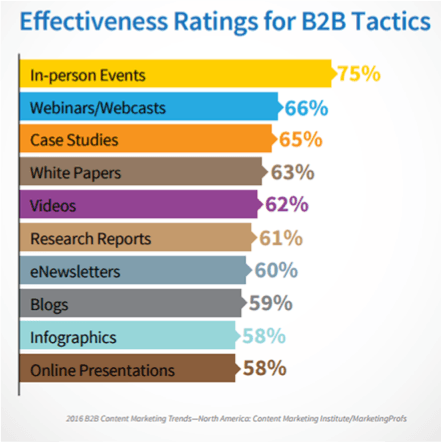


Comments