JoomConnect Blog
Don’t Be Afraid of the 404
Despite reports to the contrary, 404 errors do not directly hurt your SEO and marketing practices. They can, however, indirectly cause issues. We’re going to examine how, but rest assured Google doesn’t look at a 404 error and take points from your site as if it was a punishment.
404 errors are generally not a bad thing; they are a natural part of your MSP website’s life cycle. Effective MSP Marketing requires your site should always be evolving and when things change, some things going to break. The 404 error is Google's way of verifying that you wanted to remove a URL from your website or to let you know something is wrong. It's merely a reporting system; it does not judge you.
The only time a 404 error would indirectly be a problem would be if the URL was connected to other content whose absence could affect user experience. If that were the case, you would do a redirect. Google ranks the user's experience very highly, and if they are excessive, 404s can cause the user inconvenience. This could cause Google to notice how visitors interact with (or don’t interact with) your site and reduce your ranking, because you’ve reduced your authority by having too many broken URLs.
One of the most important things to consider when it comes to SEO is that Google is primarily concerned about user experience. Everything that you do - from increasing your ranking, acquiring traffic, obtaining conversions - in fact, all your marketing efforts, should be viewed based on how they benefit the experience of your audience. That’s what Google is mostly concerned with. This means a 404 is considered as normal, as long as it doesn’t affect user experience. When they do however, 404 errors can become a problem.
Types of 404s
All 404 errors are not the same and can be treated with various levels of concern and urgency.
- External 404 - These happen when another site makes a link to a page on your site and the page it links to is no longer there. Sometimes, you don’t have control over these. Anybody could mistype a link or try to link to a page on your site that just isn’t there. However, if you removed a page and cause a legitimate 404 error, you could be missing out on qualified referral traffic.
- Outgoing 404 - The reverse of an External 404, an Outgoing 404, occurs when you link to another site’s page and the page it links to is no longer there. While a minor error due to the inability for you to control what another site is doing, it is best to correct them if possible, just from a user experience perspective. In cases like this, you should either update the link and if that’s not possible, remove it.
- Internal 404 - These are broken links within your site. If you have to worry about any 404 error, this is the one to worry about. An internal 404 error can damage your reputation and as a result, your ranking. An internal 404 error happens when someone clicks on a link on one page of your site to go to another (internal) page on your site, but the link is broken and goes to a 404 page.
Think about the message you’re giving your visitors about your own technical expertise: if you’re an MSP or IT specialist and you can’t even maintain your own website’s quality, how can a potential client trust you with theirs? The least you can do is make sure your links work. This is one of the first things you learn in Marketing: Manage Expectations.
What Causes Internal 404 Errors
The primary reason that internal 404’s should be taken seriously is that they are entirely within your control. As such, you have a responsibility to correct them. They can disrupt the flow of your site and how it engages with your audience. As noted, search engines, especially Google, look poorly on negative user engagement. In fact, your entire marketing efforts can be knocked off track, due to users being unable to navigate your site because of broken links.
Here are a few of the most common reasons why your site could have a 404 error:
- The link was miswritten - An incorrectly written URL will not work and throw up a 404 error. The only way to rectify this is to write the URL correctly.
- During revisions or maintenance, a published page was mistakenly moved - Mistakes happen, and sometimes we’re left unaware. This is where an SEO reporting tool such as Google’s Search Console (previously Google Webmaster Tools) can shine by letting you know which URLs are no longer live, giving you the option to correct the mistake (if there was one).
- The page was deleted - This is the most common cause of 404 errors and is to be expected, as it is natural to revise content over time. However such actions need to be planned, as too often pages are unpublished or trashed without consideration of what they are connected to and how those connections can affect user experience. The type of content you have will determine whether the URL fades away (sometimes content needs to just go away) or is redirected.
- The page is no longer live or published - As we’ve alluded to above, there are times that a page may be unpublished, removing it from the live website - intentionally or not. If this page was linked to beforehand, and crawled by the search engines, unpublishing it will deliver a 404 to anyone who clicks on the link that Google provides in a search.
Redirection
What determines whether or not you redirect a 404 depends on what the page links to and the value of the content that is lost. Marketing in the age of web 2.0 is all about developing and maintaining connections, even connection between webpages. Moreover, web 2.0 is designed to establish relationships, not only between people, but between people and organizations. This means if your broken URL is linked to multiple pages, you also break the connection you have with your audience, an audience who may leave your site because the information they were looking for is no longer there. How can you market to an audience that isn’t there?
That being said, a redirect should be done with purpose. Remember, Google values user experience above all else, so a redirect must be relatable to the page it is replacing, or it may disappoint the visitor, and a disappointed visitor will leave your site. If this happens enough times or continuously, Google will assume you’re providing a poor experience and penalize you.
This means the past practice of redirecting everything to the homepage is no longer the best practice. In some cases, a well designed and informative 404 page is a better option than just sending the visitor back to the homepage, which they may have already come from.
Utilizing A Well Designed 404 Error Page
Your 404 error page is your last chance to provide your audience with the opportunity to find the information or its equivalent to what they were searching for. As noted briefly above, one of the fundamental mantras of marketing is to manage expectations in order to increase customer satisfaction. Instead of making your 404 page an exit page to nowhere, utilize it as a tool to deliver your message and to direct your visitor to the information they want. Your 404 error page is your last chance at a first impression.
A well designed 404 error page will assist people to get where they want to be or as close to as possible. Most 404 pages don’t provide users with navigation or a search option. A genuinely useful 404 error page will even offer the visitor suggested pages related to the page they tried to find. This will keep your visitors engaged and on your site, which is what you want to happen.
Lastly, 404 errors are not the SEO destroying issue many businesses think they are. They are an effective way to monitor the health of your website, ensuring that the connections you need for user engagement are working as expected.
Don’t treat a 404 as a dead end, but instead as one last opportunity to point the visitor in the right direction and one more chance to share your message and engagement. For more help understanding the ins and outs of SEO and content marketing, as well as a turnkey solution to your MSP marketing goals, reach out to us at 888-546-4384.

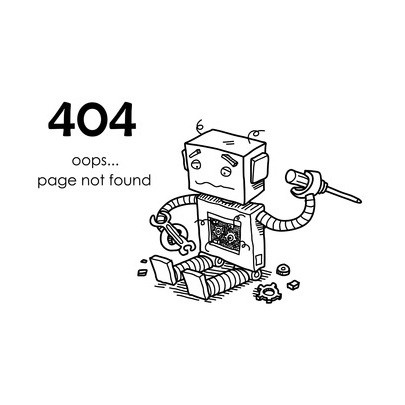


Comments