Integrator Login Setup in ConnectWise For QCL
In ConnectWise Manage > go to System > Setup Tables> type Integrator Login in the Table field > click into Integration Login
1. Click '+' to create a new login
2. Enter the Username: JCMIL
3. Set a Password
4. Set the access level to All Records
Under the available API Integration(s) check: Company > Contact > Marketing > System
For the Company and Contact fields replace the yourdomainname.com with your website address)
5. Select Company API: Update the Callback URL with https://www.yourdomainname.com/index.php?api=company&recID=
6. Select Contact API: Update the Callback URL with https://www.yourdomainname.com/index.php?api=contact&recID=
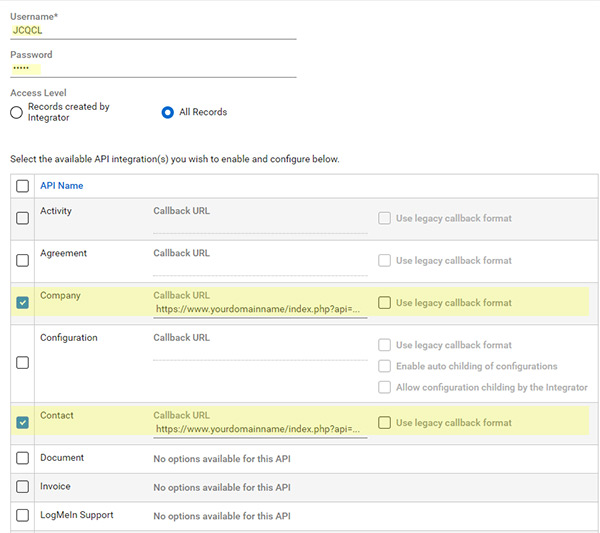
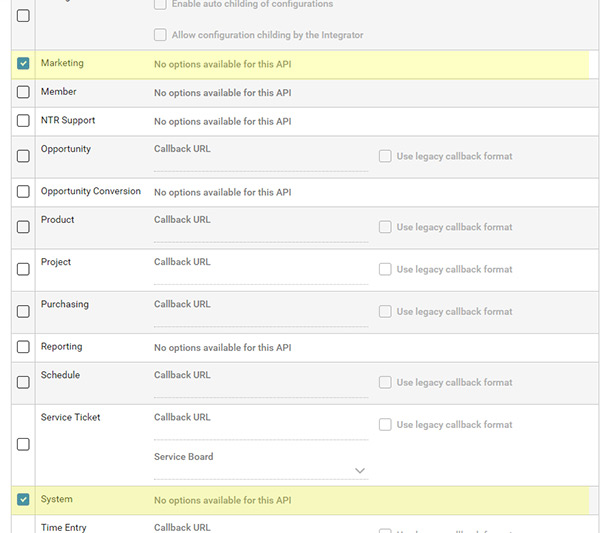
If you need further assistance, don't hesitate to contact us or give us a call at 888.546.4384.
