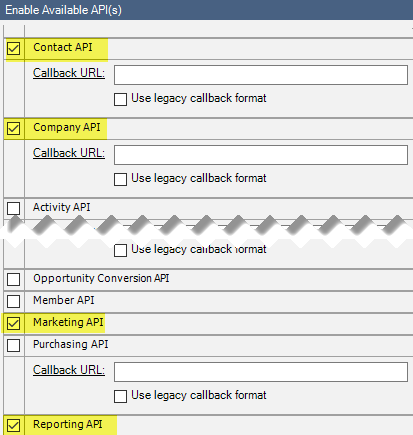QCP - Integrator Login Setup
To setup an Integrator Login for QCP in ConnectWise:
Go to System > Setup Tables > General Category > Integrator Login
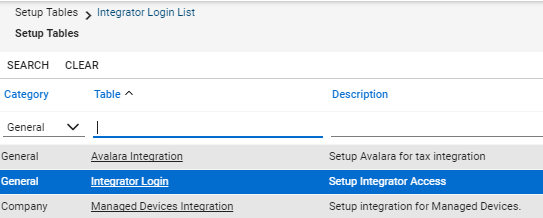
Click the ‘+’ to create a new Integrator Login
Complete the following fields:
Note: the two fields below you will need to provide to us on the setup sheet form, consider creating a config in your ConnectWise.
Username: (consider using JCQCP to easily identify)
Password:
Access Level: All Records
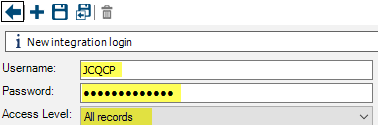
In the Enable Available API(s) check the following:
Contact API
Company API
Marketing API
Reporting API
Save and Close